How to Fix iPhone Alarm Volume Low or Loud

Is the volume of your iPhone alarm too low or too loud? I mean that you have set the alarm to wake up early. But because the sound wasn’t low enough, you missed the alarm and got a late start to the day. Second, if your iPhone alarm volume is way too loud, you will be startled when the alarm goes off. It might be too loud for you and ruin the peace of the morning for you.
In this guide, I’ve written about different ways to fix problems. These will help you fix the problem if the volume of your iPhone alarm is too low or too loud. You need to check the alarm sound settings, which might be set too low or too high for your ears. Also, problems with the iPhone alarm volume could be caused by bugs in the version of iOS running on your iPhone.
Best Methods to Fix iPhone Alarm Volume Low or Loud
1. Update the iOS

Upgrade to the most recent version of iOS released by Apple to remove any technical faults or bugs in the current version. To check this,
1- Open the Settings application.
2- Tap on Settings.
3- Tap Software Update then.
4- If the iPhone is connected to the internet, it will begin looking for iOS upgrades instantly.
5- You will get the iOS build information once a new update is detected.
6- Tap the Download and Install option to start the iOS update process.
After the iPhone has restarted following the installation of the update, examine the alarm volume. Does it still sound too high or is it completely inaudible? Then, try the other suggested solutions.
2. Restart the iPhone
Frequently, restarting the device can fix any random problem that was causing the alarm volume to be too low or too loud.
1- Maintain depressing the power button.
2- A screen with the option Slide to Power Off will appear.

3- To turn off your iPhone, press and drag the slider across the screen.
4- Press the power button again to switch on the iPhone.
3. Set the Alarm Ringer Volume from the iOS Settings
If you think the alarm volume was accidentally set too high or low, you can fix it in the settings.
1- Launch the App Settings.
2- Proceed to Sounds and haptics.
3- Then navigate to the Ringer and Alerts tab.
4- This tab contains the volume slider.
5- You will hear the corresponding alarm as you adjust the slider. Set it to your hearing preferences.
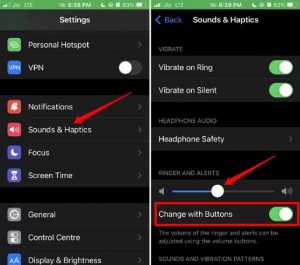
6- In addition, if you want to control the alarm’s volume using the iPhone’s volume rockers, tap the toggle next to Change with buttons.
4. Adjust Volume Under Wake Up Alarm
You may adjust the iPhone’s volume using the Wake Up/Sleep feature. This feature offers its volume adjustment system
1- Initiate the Clock app.
2- Then tap the Alarm tab.
3- Tap Change right beneath the Sleep/Wake tab.
4- Proceed to Alarm Options.
5- Under Sounds & Haptics, a volume slider can be found. Change its position and adjust the sound accordingly.
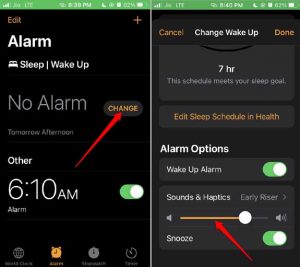
5. Delete the Alarm and Set it Up Again
This trick also works alarm-related bugs. Simply delete the previous alarm you had set. Set the alarm from the scratch.
1- Launch the Time app.
2- Tap on Alarm.
3- Select the Alarm next.
4- Scroll down and tap the Delete Alarm option.
5- Set a new alarm by launching the Clock application.
6- Then tap the Alarm tab.
7- Tap the plus sign located in the upper-right corner.
8- Set the alarm time, then tap Save.

6. Use a Different Alarm Tone
If the problem resides with the alarm tone and not the volume, you may also fix it. Select a smooth and chilled-out alarm tone instead of some booming tone. Here are the steps to change the alarm tone on the iPhone.
1- Launch the Time app.
2- Then tap the Alarm tab.
3- Now, tap on Edit to make adjustments to the alarm timing.
4- Tap on the alarm timing.
5- Select the option Sound and set a different alarm tone from the list of stock tones offered by Apple.

7. Reset iPhone Settings
If you see no result after implementing all the other troubleshooting methods, then you have to reset the iPhone settings. Here are the steps for that.
1- Go to the settings of the iPhone.
2- Tap on Settings.
3- Under that scroll to Transfer or Reset iPhone. Tap on it.
4- Then, tap Reset followed by Reset All Settings.
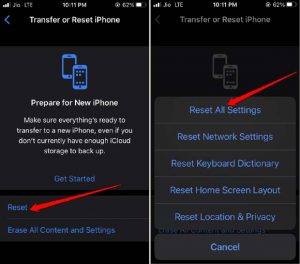
5- Provide the iPhone passcode when prompted.
Final Words:
You never want to wake up in the morning in a bad mood because your alarm went off too loud. Also, you wouldn’t want to be late to work or school because you couldn’t hear your alarm. So, if your iPhone Alarm volume is too low or too loud, try the troubleshooting tips in this guide.
